Download & Install Cochrane Review Manager Desktop ver 5.4.1
15 November 2023
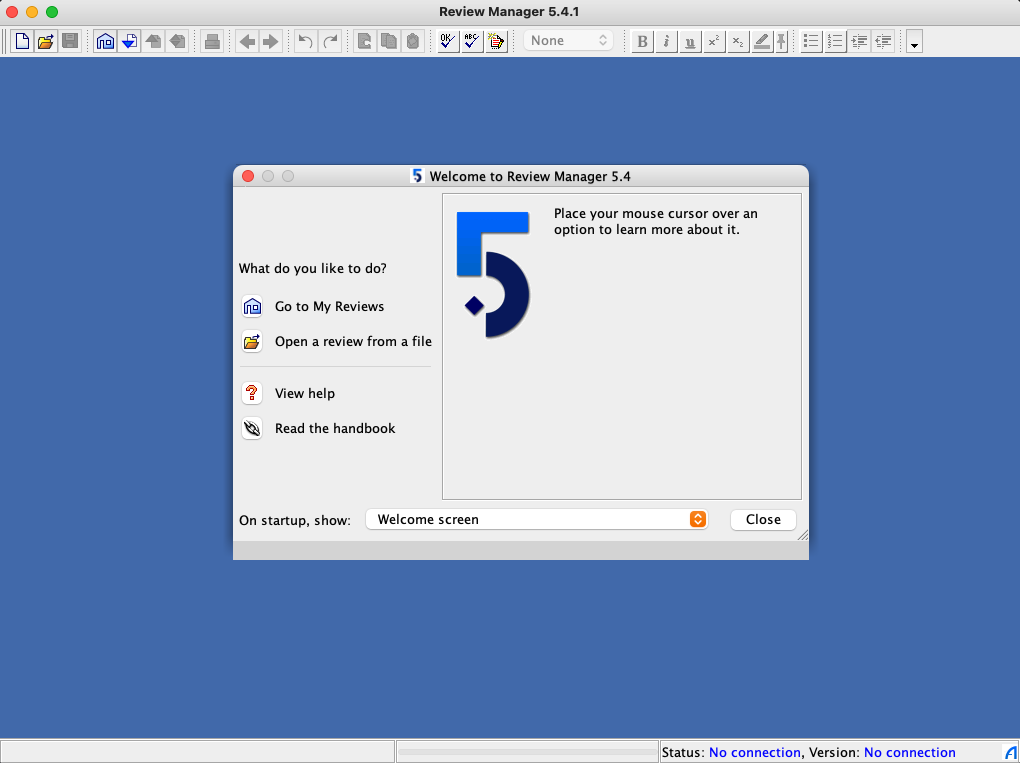
Here is how you can download and install Cochrane RevMan version 5.4.1
Windows
MacOS
- Download RevMan v5.4.1 MacOS Installer
- Open file
- Check on the left panel, Locations > RevMan, click on it
- Open the "Review Manager Installer"
Too tricky? Watch a 3-minute video on how to install RevMan on MacOS (Indonesian) on YouTube ▶️
Step-by-step Image-based Guide 👇
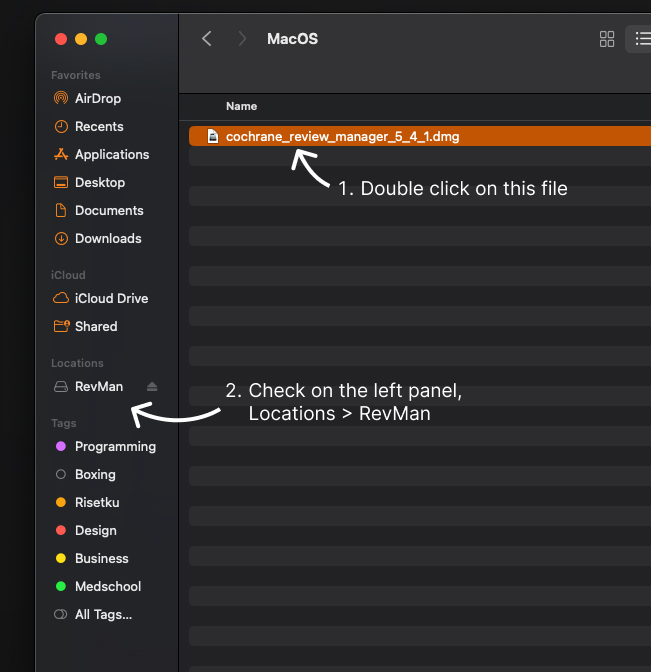
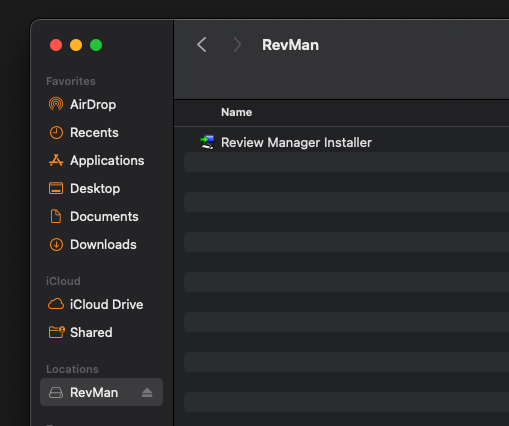
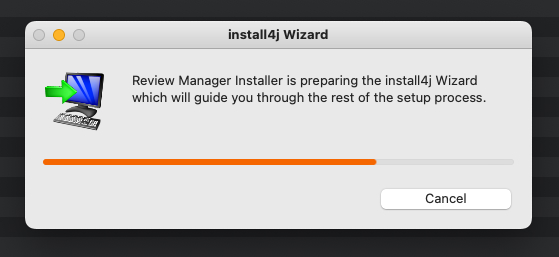
Baca juga
Siloam Oncology Summit 2025: Dorong Kolaborasi Global untuk Inovasi Penanganan Kanker di Indonesia
Menghadirkan Pakar Dunia, Siloam Oncology Summit 2025 Perkenalkan Inovasi Penanganan Kanker
WhatsApp Baru Konsultasi Risetku
Recently VC-Funded Companies in the Health Industry (2025)
Harga Pasar Mesin X-ray dan Layanan Radiologi di Asia Tenggara
Terobosan Baru: Prediksi Keberhasilan Kemoterapi Kanker Payudara dengan Biomarker FOXP3+
Whatsapp Baru: Komitmen Kami Meningkatkan Layanan Pelanggan
Sering Dibilang Tempat Mencari Ketenangan, Seberapa Penting Peran Perpustakaan?
Kegagalan Penelitian Karena Buruknya Food Recall
Jangan Lupa Daftar Plataran Sehat untuk Dapat SKP Kemenkes!